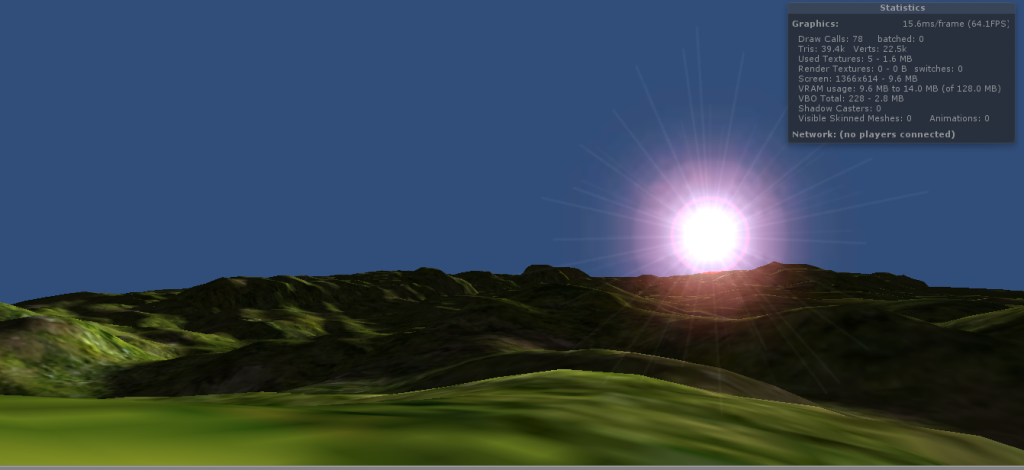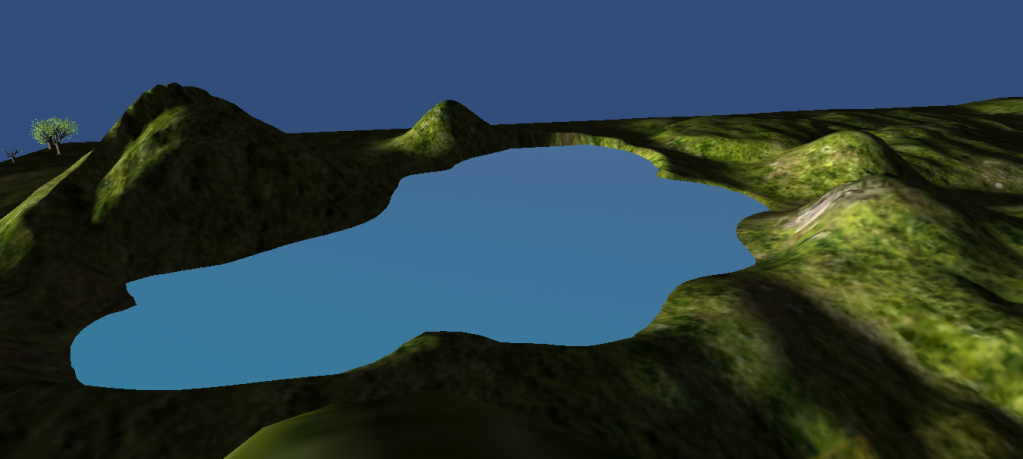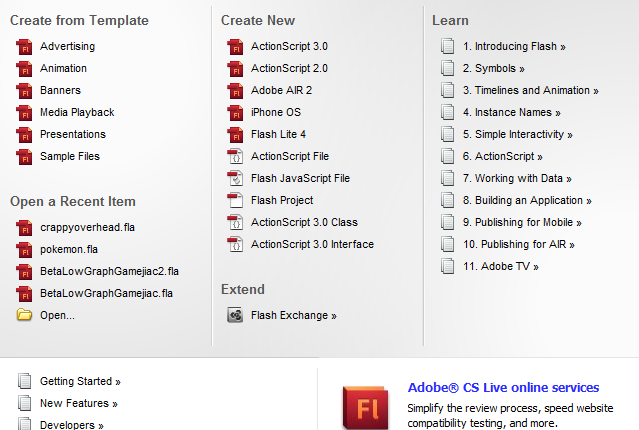1. Etrian Odyssey Untold: The Millennium Girl
A re-imagining of the first entry of the series, this game is your typical dungeon-crawling JRPG with a sprawling story (What more do you expect from Atlus?), lovable characters, and extremely well done animated cutscenes. It sounds simple at face value, but for those new to the series, it has a twist to it (Which may or may not be a pleasant surprise). Through the dungeons, you are given a map of the area. Instead of filling it out by exploring, you must draw the map yourself using the touchscreen. So not only are you trying to find the next floor, you must create an accurate map of the area so you don't get lost.
I wont lie, this title isn't for everyone, the entire premise is hard to grasp at first and perspective matters, but get it down and you'll be in for one heck of a good ride. If you're unsure, there is a demo on the eshop for it, it'll last you a good two or three hours depending on how thorough you are.
2. Phoenix Wright: Ace Attorney - Dual Destinies
I believe most people have seen the "memes" of this game (OBJECTION!), but I don't know how many people have actually played it. For those unaware of the actual game, you play as a defense attorney trying to prove your clients not guilty. Mainly through blind accusations and finding contradictions in people's testimonies. It operates much like a visual novel in the fact that dialog is very important and interaction is minimal. This particular entry is actually the first to achieve an "M" rating in the series, so if that means something to you, you may want to research a little (But let's be honest, does it really matter?).
Again, if you're unsure of this one, there is a short demo available in the eshop. It's good for showing off the game's mechanics. You may want to play the earlier entries to experience the story of the series, but it still does a good job of filling you in on some key plot points. I've only played the demo myself, but I plan on purchasing it myself soon.
3. Sonic Lost World
This one is kind of hard to recommend, its received mixed reviews from critics ranging from 4/10 to 8.5/10 for the 3DS version. So take those as you will, but I had fun with it. Not too much to say about this one though, it's a platformer using the character we all know and love (Most of the time). It has it's quirks and problems, sometimes things break up the speed too much and some level designs are odd, but it's a fun experience overall.
If you want to try it yourself, there is a demo on the eshop that you can play. It features only the first two levels but it leaves you with an impression with what it is.
Those are some games that I think are worth a good look at if you're hungry for some decent games, and there are more for sure. These are just the ones I've been introduced to recently. Put your favorite 3DS games in the comments to share some good games!
(I'll also try to update this blog more often, Twitter has my writing juices flowing)